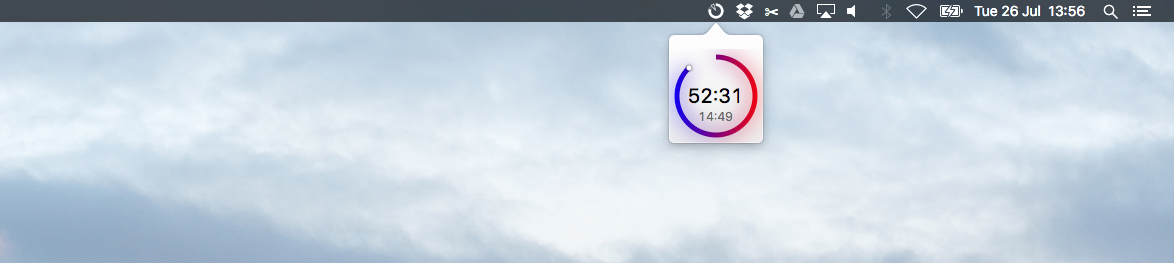
SimpleTimer is easy to use
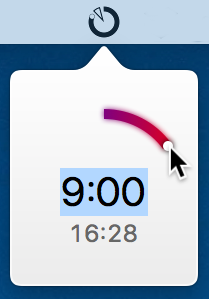
Enter the number of minutes and seconds to set the timer. Alternatively, you can also click on the circular slider and drag it around. To start or stop the timer, double click anywhere into the window.
Never miss a scheduled alarm
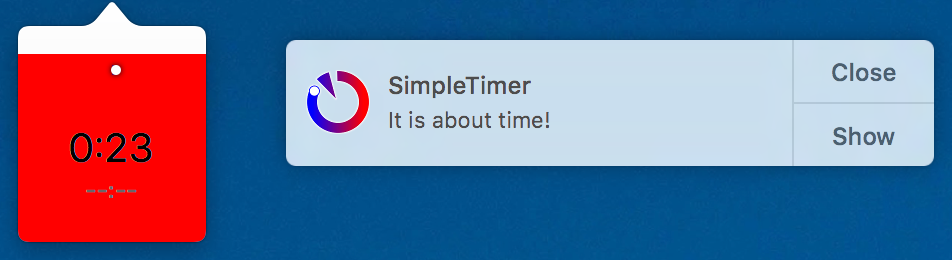
SimpleTimer uses the notification center to inform you when an alarm is due.
You can change the alert style to your liking under System Preferences -> Notifications.
Stop watch included
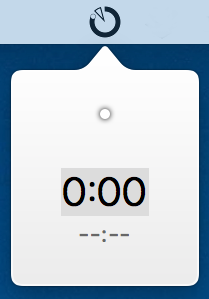
Do you want to count seconds up instead of down?
Just reset SimpleTimer to 0:00 and it will work like a classical stop watch for you.
Lightweight and Fast
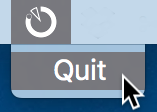
SimpleTimer uses pratically no system resources and you can keep it running in the background 24/7.
However, if you really want to quit the application, simply right-click on the status bar icon and
select Quit.
Additional Features
Detached window
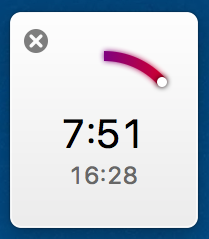
Move the SimpleTimer main window onto your desktop and it will detach from the menu bar. The detached window will stay in the foreground so that you can always monitor how much time you have spent.
Dark mode support

SimpleTimer also looks nice with a dark menu bar. Try it out!
Support and Contact
Having trouble or a feature request? Post a tweet to appletomato@appltmto.